X-ACT Manual View Currents
View Currents
The View Currents feature allows to display currents through the valves and the spark module and is used to troubleshoot overcurrent faults and erratic firing problems.Each time a simulator is fired (X-O, X-CAL), the controller records the currents at 1mS interval. Currents in the valves, the spark module and the accessory output (smoke machine) are recorded separately and can be viewed in the app.
To view the valve current for instance, go to the View Current page in the app after firing a simulator.
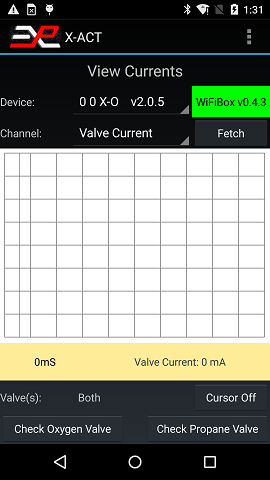
Make sure the right simulator is selected (if there are more than one; in this case there is one X-O at address 0 and it is selected), select Valve Current and click Fetch. The app will download and display the valve current waveform:
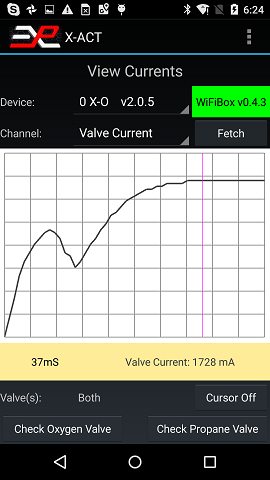
This waveform shows a characteristic hump on the left. This is due to the plungers moving in the valves. That takes typically about 10-12mS, depending on the type of valve and the battery voltage. Once the plungers have finished moving (at the low point in the current waveform), the current keeps increasing until it reaches a steady state value, which is the nominal valve current if you measured with a hand held meter.
The cursor (the purple line about 2/3 of the waveform to the right) is automatically placed on the waveform about 60% of the screen width, where the current should be stabilized. It indicates that the valve current is about 1760 mA 37 mS after the valve was powered. You can move the cursor to measure the current at different points in the waveform.
These particular walves are rated 8W each and both together are drawing 1760mA @ 12V, or 21W, a little above the manufacturer's specification of 16W. This is not unusual and is perfectly normal.
Sometimes a valve can get stuck, due to a defect or inpurities in the gas or inpurities being introduced in the hoses during installation. Of course, the simulator will not operate normally with a stuck valve. If a stuck valve is suspected, the View Currents feature can be used to troubleshoot these problems.
This is what the waveform looks like with a stuck valve:
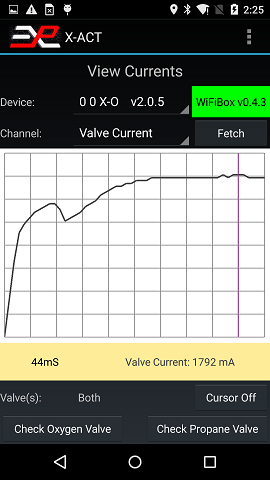
You will notice that the hump is much less pronounced but the total current (as indicated by the cursor) is normal. This behavior is typically observed when one valve is stuck and the other one is working normally. To easily determine which valve is stuck, use the two buttons at the bottom of the screen. First, close both gas regulators to minimize the amount of gas that will be dispensed. Then press the Check Oxygen Valve button. The simulator will go through a very short (100mS) oxygen-only valve cycle and immediately display the valve current:
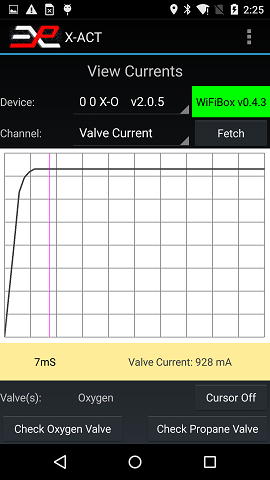
You can see that the Oxygen valve current does not look anything like the waveform in the first picture but the peak current is 928mA, which is normal, indicating that the Oxygen valve is stuck and not open circuit or short circuit.
Please note that the app automatically rescales the current waveform to full screen, therefore even though the peak current is half, the waveform appears to have the same amplitude. To verify the magnitude of the current, use the cursor readings.
To confirm that the oxygen valve is stuck, press the Check Propane Valve button:
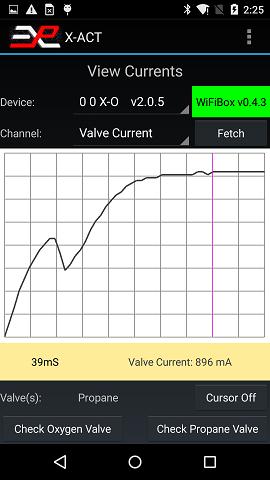
This waveform is perfectly normal, confirming that the oxygen valve is the culprit.
Note that if a valve was open or disconnected, the waveform during a normal fire sequence would look like in the last picture (normal waveform, half amplitude).
This feature can also be used to detect worn out rechargeable batteries. Old rechargeable batteries not only do not hold charge very well but their internal resistance increases. This can create a situation where the battery voltage seems correct during normal operation right after being charged, but the voltage will drop rapidly under load such as when the valves are fired. It can be frustrating anf difficult to troubleshoot but the View Current feature will help.
Here is a picture of the valve current with an old battery:
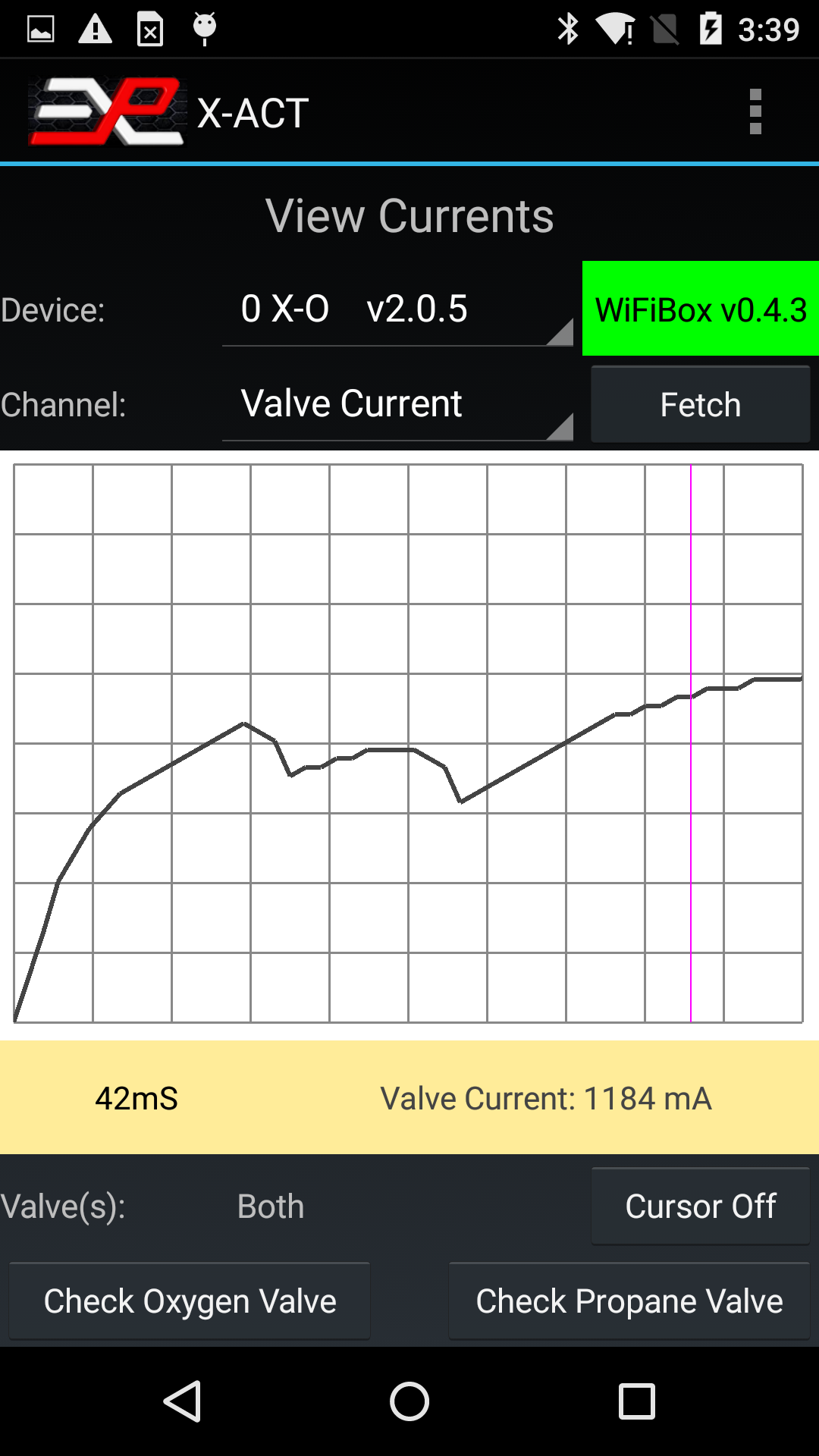
Notice that the total current is low and the hump is distorted compared to the "normal" picture. In this case, it is necessary to replace the batteries. Note that different types of valves may respond differently to low or worn out batteries, but a low total current will always indicate batteries that need to be replaced.